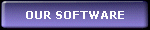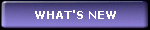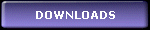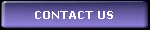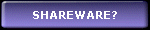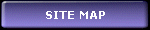YAC to Squeeze: About
YAC to Squeeze is a package that will display Caller ID information
on your Logitech Squeezebox music player.

In order to make use of this package, you should already have
YAC and the Logitech Media Server software already installed and
operating correctly.
What is YAC?
It is a free Caller ID client/server program for Windows. You
install a YAC "server" on one Windows machine that has a Caller
ID-capable modem. You can then install a YAC "client" on your
other Windows computers or even on your network-enabled
TiVo. When the YAC server gets
Caller ID information from its modem, it will send out that
information to the YAC clients.
What is a Squeezebox music player?
It is simply the best way to listen to your digital music collection on your home
stereo equipment. The Squeezebox hardware connects to your network and it plays
songs streamed to it from a computer running the Logitech Media Server software.
The player hardware has a nice, bright display to show song details.
This display also works great for showing Caller ID information, which is
why I developed this package.
Contents and Installation Instructions
Relevant URLs:
Contents of the download package:
| Readme.txt |
These instructions |
| yac.exe |
Recompiled YAC executable |
| yac-x64.exe |
Recompiled YAC 64-bit executable |
| yac.reg |
Sample Registry settings to enable Yac2Squeeze and YacLogViewer |
| Yac2Squeeze.exe |
Sends the Caller ID info to the Logitech Media Server |
| Yac2Squeeze.reg |
Sample Registry settings for Yac2Squeeze |
| YacLogViewer.exe |
Displays the YAC Call Log in a more readable format |
| yac-src\ |
Contains a diff file showing the changes I made to the YAC source (based
on 0.16 source) |
| Yac2Squeeze-src\ |
Delphi 2010 source code for Yac2Squeeze |
| YacLogViewer-src\ |
Delphi 2010 source code for YacLogViewer |
Installation:
These instructions assume you have YAC and the Logitech Media Server
software already installed and operating correctly.
- Close YAC if it is running.
- Replace the YAC executable (yac.exe) on your system with the one
included in this package.
- If you are using the 64-bit version of YAC, use the yac-x64.exe file,
but rename it to yac.exe.
- Restart YAC.
- Place the Yac2Squeeze.exe and YacLogViewer.exe in a folder on your system.
The YAC program folder works well, but it can be any folder.
- Edit the Registry files to suit your system and import them into
your Registry. (See section below for more information on the Registry
settings.)
- The only required Registry entry is "RunProgram" - other values are not
needed unless you are not satisfied with the defaults shown below.
Now when YAC detects a call, it will notify the listeners like normal.
It will then check for a "RunProgram" Registry entry. If the entry is
present, YAC runs the specified program with the Caller ID info as a
command line parameter.
Yac2Squeeze.exe takes the Caller ID information and then instructs the
Logitech Media Server to display it on your Squeezebox devices.
If you have set up the "LogViewer" Registry entry and pointed it
to YacLogViewer.exe, YAC will run this program to display the call log
instead of simply opening the log file in Notepad.
Registry Entries:
** All values mentioned below should use the REG_SZ (string) type.
HKEY_LOCAL_MACHINE\SOFTWARE\YAC
| RunProgram |
The full path and filename of the Yac2Squeeze executable. |
| LogViewer |
The full path and filename of the YacLogViewer executable.
YAC will run this program to display the call log instead
of simply opening the log file in Notepad. |
HKEY_LOCAL_MACHINE\SOFTWARE\YAC
(64-bit systems use HKEY_LOCAL_MACHINE\SOFTWARE\Wow6432Node\Yac2Squeeze)
| Server |
The IP address or hostname of the Logitech Media Server. (NOT the Squeezebox player!)
Default value: "localhost" |
| ServerPort |
The TCP port of the Logitech Media Server command line interface.
Default value: "9090" |
| ServerUser |
Logitech Media Server username (if security is enabled).
Default value: (none) |
| ServerPass |
Logitech Media Server password (if security is enabled).
Default value: (none) |
| BannerCall |
String to display on the top line of the Squeezebox player when displaying Caller ID information.
Default value: "********* THE PHONE IS RINGING *********" |
| BannerMsg |
String to display on the top line of the Squeezebox player when receiving a message sent using YAC's "Send Text Message" feature.
Default value: "*********** INCOMING MESSAGE ***********" |
| Brightness |
Display brightness level when Caller ID information is being displayed. Allowed brightness values are "1" through "4" in order of increasing brightness. Set to "0" to not change player brightness.
Default value: "0" |
| Display |
The number of seconds to display Caller ID information on the Squeezebox player.
Default value: "30" |
| Pause |
The number of seconds to pause the Squeezebox player when a phone call comes in. Set to "-1" to pause indefinitely. Set to "0" to not pause.
Default value: "-1" |
| ShowError |
Display a dialog if Yac2Squeeze.exe detects an error. Set to "False" ("0") to not display an error. The error is still recorded in the debug log regardless of this setting.
Default value: "True" ("-1") |
|